This article is based on Morweb
•
2 min read
•
How to Integrate Stripe with Morweb
What You’ll Learn
How to connect your Stripe account to Morweb to securely accept payments and donations online.
Why It Matters
Integrating Stripe with your Morweb website allows you to process secure online transactions, including donations, registrations, and purchases—all with a quick setup experience.
Step-by-Step Instructions
1. Let Morweb Know You Want Stripe
- Reach out to your project coordinator to request Stripe integration for your website.
2. Fill Out the Stripe Connect Form
- Your coordinator will provide you with a secure Stripe Connect link.
- Click the link and complete your organization’s details to create a Stripe account.
3. Get Your Stripe API Keys
- Go to stripe.com and log in.
- In the left-hand menu, scroll to the bottom and click Developers.
- Select API keys from the submenu.
- Copy your Publishable key (starts with
pk_live_...) and your Secret key (starts withsk_live_...).
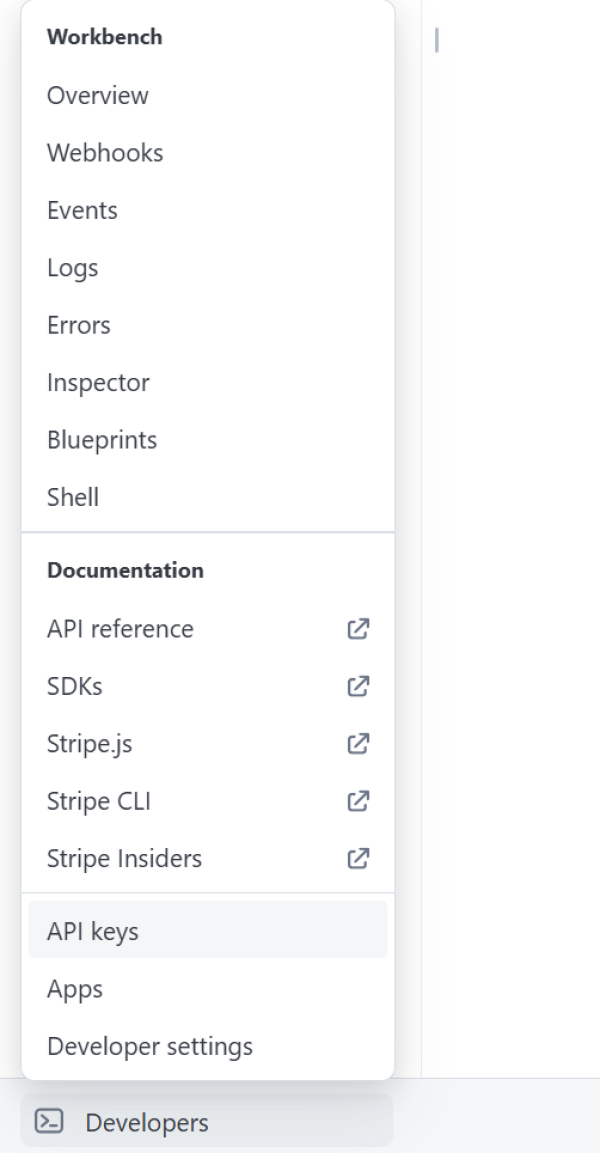
4. Send the API Keys to Your Coordinator
- Paste both keys into a secure message or email to your project coordinator.
- Important: Keep these keys private. Do not share them publicly or outside of Morweb.
5. Test the Integration
- Wait for your coordinator to confirm the Stripe setup is complete.
- Follow any testing steps they provide to verify everything is functioning correctly.
Troubleshooting Tips
- Can’t find the Developers section?
Make sure you’re logged into Stripe with an Admin role. Some user roles do not have access to developer tools.
- Not seeing your API keys?
You may need to complete identity or business verification in your Stripe account before the keys are available.
- Keys aren’t working?
Ensure you copied the live keys (not test keys) and that no extra spaces were added when pasting them.
