How to Use Lists and Blockquotes for Better Readability
What You’ll Learn
How to use lists and blockquotes in Morweb to make your content easier to scan and more engaging.
Why It Matters
Breaking up long paragraphs with lists and quotes helps readers quickly find key points. It also makes your content look cleaner and more professional.
Step-by-Step Instructions
Using Lists
- Highlight the text you want to turn into a list.
- Click the List dropdown in the toolbar.
- Select either:
- Ordered List (numbers) – great for steps or ranked items.
- Unordered List (dots) – best for simple lists or ideas.
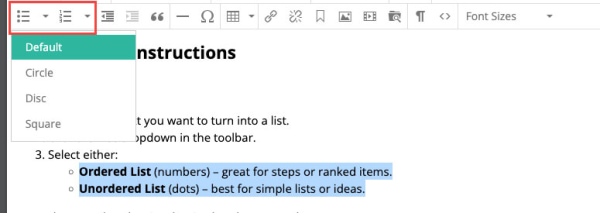
List Examples:
This is an ordered list:
- First Item
- Second Item
- Third Item
This is an unordered list:
- First Item
- Second Item
- Third Item
Using Blockquotes
- Highlight the paragraph or sentence you want to format as a quote.
- Click the Blockquote button in the toolbar.
Blockquotes are great for highlighting important information, quotes, or tips. You can include headings, paragraphs, and links inside a blockquote.
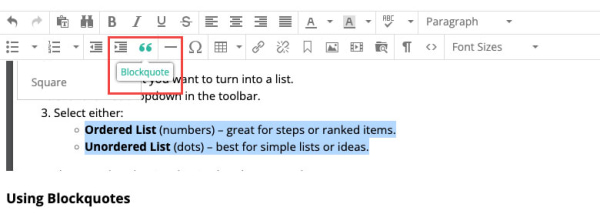
Blockquote Example:
This is a blockquote.
Blockquotes are great for highlighting important information, quotes, or tips. You can include headings, paragraphs, and links inside a blockquote.
Troubleshooting Tips
- Blockquote style looks plain?
Try adding a heading or bold text inside the blockquote to give it more impact.
- List formatting disappears?
Make sure you’ve highlighted all the text you want included before selecting the list style.
