This article is based on Morweb
•
2 min read
•
How to Disable or Enable Page Indexing
What You’ll Learn
You’ll learn how to adjust the page indexing for pages on your website.
Why It Matters
Page indexing controls whether a page will be indexed and appear in Google search results.
Step-by-Step Instructions
1. Navigate to the Pages Section

- Log in to your Morweb CMS account.
- From the backend navigation, go to the Pages section and select one of the categories (ie. Content).
- This will display a list of all the pages on your website.
2. Access Page Settings

- Find the page you want to edit in the list.
- Click the gear icon next to the page name to open the page settings.
3. Adjust SEO Settings
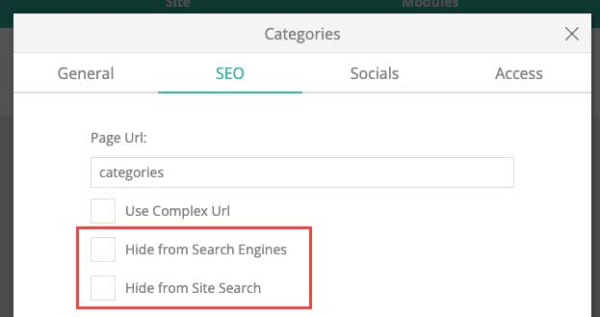
- In the page settings, click on the SEO tab.
- To disable indexing, check the following boxes:
- Hide from Search Engines (prevents the page from being crawled and indexed by Google and other search engines).
- Hide from Site Search (prevents the page from appearing in your website’s internal search results).
- If you want to enable indexing, simply uncheck these boxes.
4. Save Your Changes
After adjusting the SEO settings, click the green checkmark button to apply the changes.
Your page settings will update immediately, ensuring the page’s visibility is controlled according to your preferences.
Important Notes
- Hiding a page from search engines does not automatically remove it from search results immediately.
- Search engines may take time to re-crawl and update their indexes.
