This article is based on Morweb
•
2 min read
•
How to Allow Managing Credit Card Information Securely through Morweb CMS
What You’ll Learn
How to update your Stripe integration settings so Morweb can securely process live credit card transactions.
Why It Matters
Stripe blocks direct credit card data collection unless it recognizes the platform as secure. Morweb is PCI compliant and uses secure methods to communicate with Stripe, so enabling this option allows you to accept payments safely on your site.
Step-by-Step Instructions
1. Log in to Your Stripe Account
- Visit https://dashboard.stripe.com/settings/integration.
- Log in with your Stripe account credentials.
2. Enable Advanced Integration Options
- Scroll down and click “Show advanced options”.
- Check both of the following boxes:
- Handle card information directly
- Enable card data collection with a publishable key without using Stripe’s pre-built UI elements
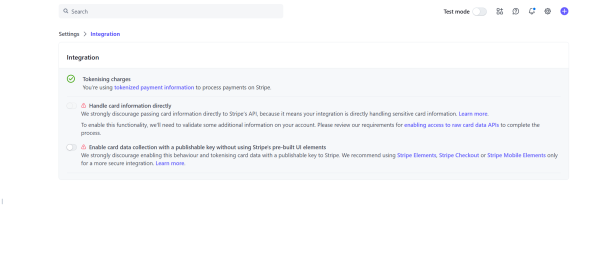
3. Fill Out the Pop-Up Request
- When prompted in a pop-up, choose the option: Enable card data collection with a publishable key without using Stripe’s pre-built UI elements.
- In the "Share the name of the plugin you use" field, enter: Morweb CMS.
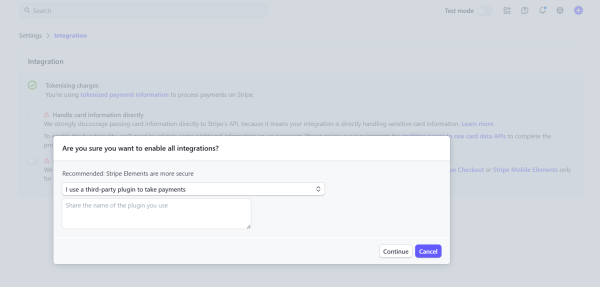
Troubleshooting Tips
- Can’t find the advanced options?
Make sure you're logged in with the correct Stripe account and have admin permissions.
- Checkboxes are greyed out or unavailable?
You may need to contact Stripe Support and request access. Let them know you're using Morweb CMS, a PCI-compliant platform.
- Worried about security?
Morweb never stores credit card data. It sends it securely to Stripe, which handles all processing on their end.
